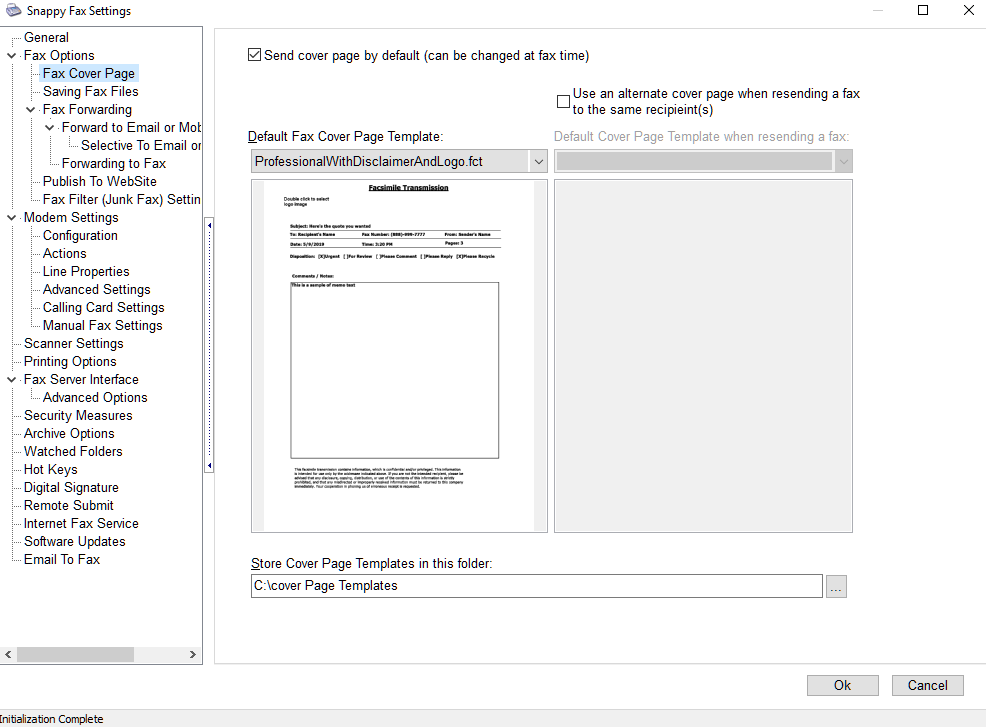Specify the default cover page template you want to use on this screen. If you do not want a default template then blank out the entry in the Default Fax Cover Page edit box. Use the browse button to navigate and select the default template. The dialog will automatically open to the snappy fax cover template folder. You can change the location of the snappy fax cover page files if yo wish.