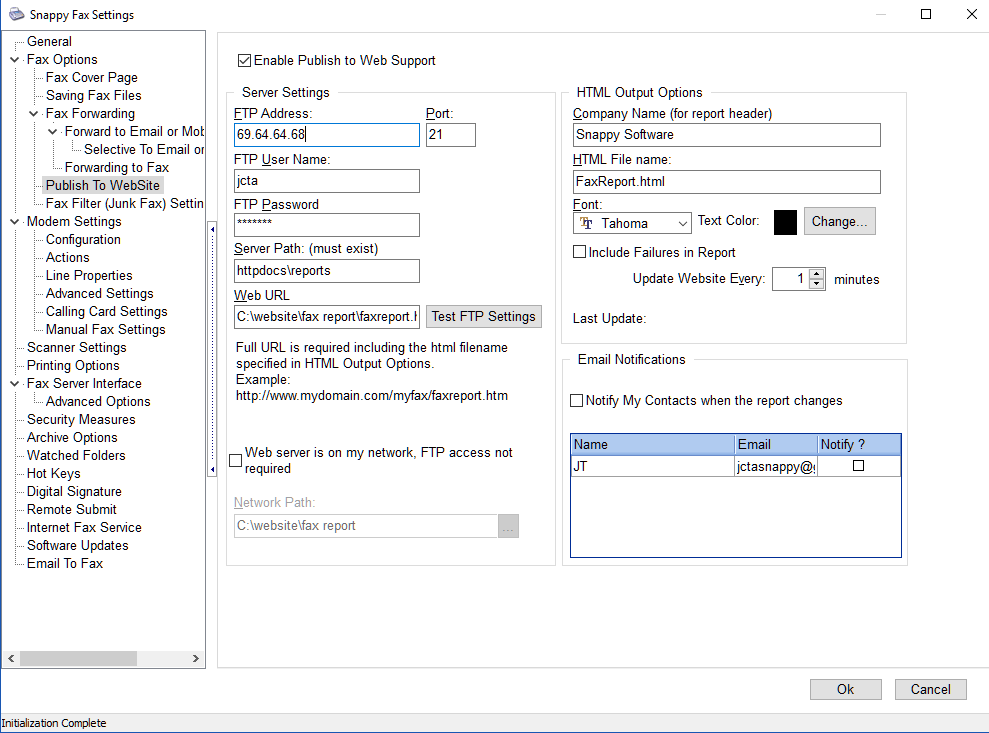Snappy fax can publish a report in html format to a website where interested parties can view the report and fax images. In addition, it can notify contacts that the report has been changed via email. On this settings page, enter your ftp information, user id and password as well as web url information. Note that the ftp directory must already exist, snappy fax will not create a new ftp directory on your web server. If your web server is available on your network and ftp access is not required check the appropriate checkbox and enter or browse to the network path and snappy fax will use a simple file copy operation instead of ftp to copy the report and image files to your web server.