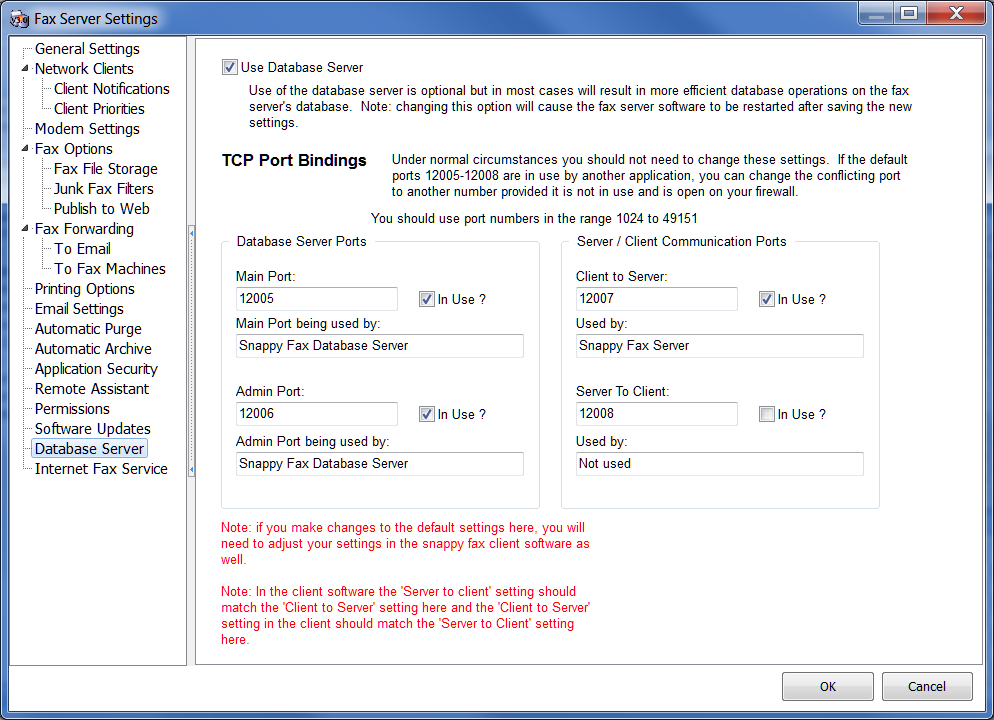Snappy fax database server can be used for network file access. Using the database server will provide much improved performance with network database file access operations and helps guard against database corruption. The fax server software installation includes the database server and if the option in this section is selected, the database server will be started when the fax server software is launched. In addition, a RUN registry entry will be created so that the database server will be started when windows is started, thereafter.
You should make sure that TCP ports 12005 through 12008 are open in your firewall. The installer runs a script that attempts to do this but Windows is very peculiar in this regard and may not allow this operation to succeed, depending on certain group policy settings. This may be especially true if you are using a third party firewall or anti-virus solution that also manages your firewall.
You should not need to change any of the TCP Port Bindings in the section.
Note: if you are using the fax server without support for any network clients then using the database server will be of limited value. However, if you are using snappy fax clients on your network then both the fax server and the snappy fax clients should be configured to use the database server.