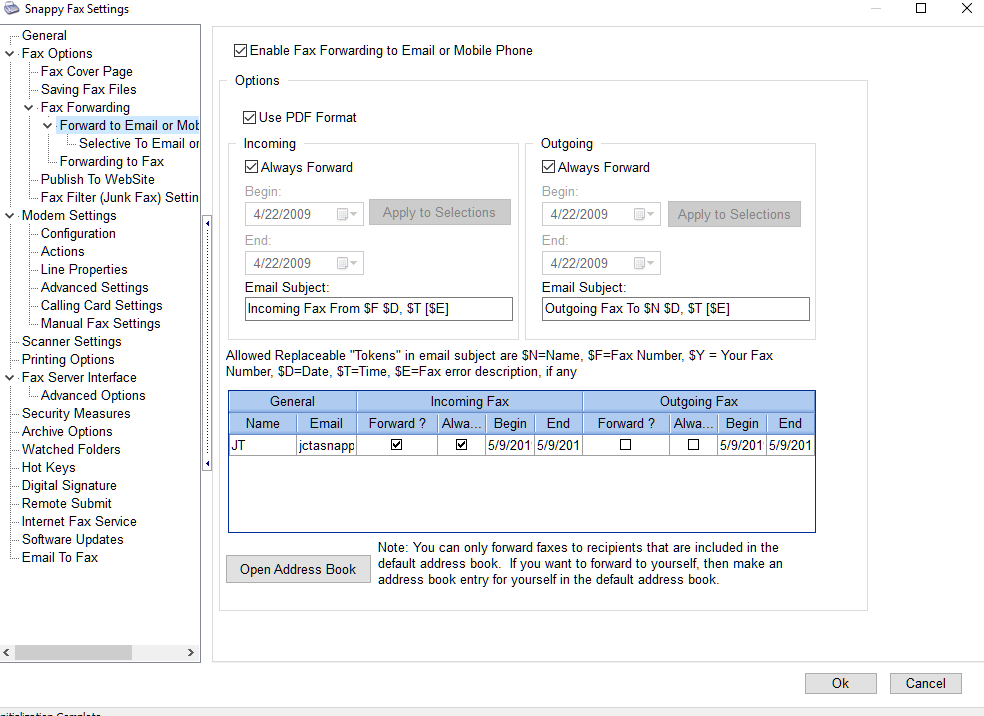Snappy fax can forward incoming and outgoing faxes to any number of email addresses. To enabled this feature, check the 'Enable Forwarding' checkbox and check the 'Forward ?' column for recipients you want to forward to. Note that there are sections for incoming and outgoing, check those that apply. Also, note that the list is populated from the default address book, in order to forward to an email address, there must be an entry setup in the address book for that recipient. You can specify forwarding dates or check the 'Always' column to disregard dates and always forward to that recipient.
Note: Make sure that either the 'Always' column is checked or that a valid begin and end date range is selected if the 'Forward ?' checkbox is checked, otherwise the recipient will not receive the fax.