Note: If you cancel Express setup you will not be able to run it later and you must use the settings button to configure the fax server.
Note: Before you run the fax server software for the first time, perform these 2 preparatory steps:
1. Open TCP ports 12005 through 12008 in your firewall (incoming and outgoing)
2. Make sure that you can ping the server machine from each client and that you can ping each client computer from the server machine.
The database server uses ports 12005 and 12006 for data and admin operations and the fax server and client software communicate over ports 12007 and 12008 for inter-application message notifications.
If you are new to the fax server software, the first time you launch it you will be presented with the Express Setup screen (shown below).
If you have previously installed version 2 of the fax server software, the Express Setup screen will not be shown and you should use 'Utilities | Import Prior Version Data' from the menu to import your settings and fax data from version 2 of the fax server.
The first step in Express Setup is to choose the network client computers that you want the fax server to support
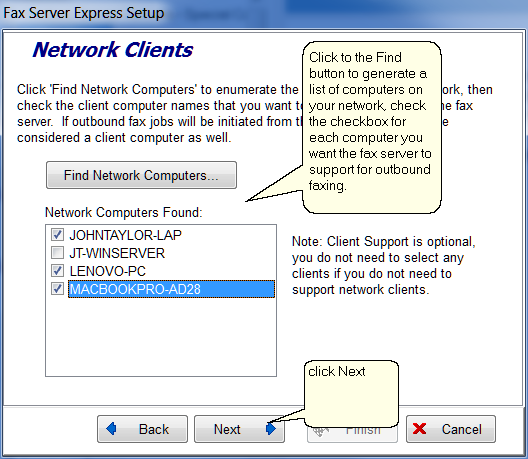
The second and final part of Express Setup is to choose the modems you want the fax server to use and configure the com port,
use type and fax class for each modem.
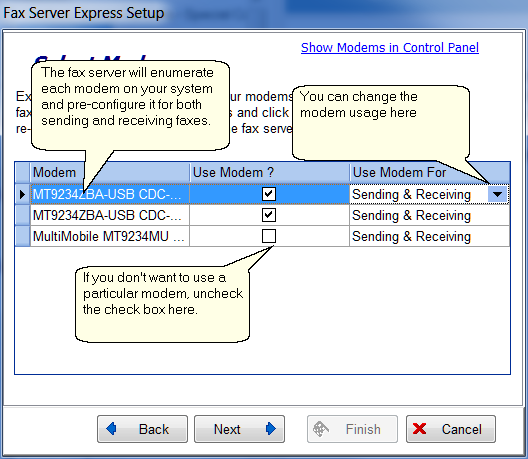
The next page will detail any errors you may have made in configuration options, if there are no errors, click the 'Finish' button to apply your settings and exit Express Setup. You are ready to use the fax server now, but be aware there are other options that you may want to apply. You can use 'Settings' on the main menu or click the settings button to access the additional settings categories.
There are many other available options, the express setup only configures the clients and modems which are essential to send and receive faxes. You can use the Settings menu item to access the various settings categories in the fax server.