The question is often asked 'what is the client software' ? The client software is snappy fax desktop/client version 5. When configured as a client to the fax server software, it is referred to as 'Snappy Fax Client'. The client software should be installed on any client computer on your network that needs to originate fax jobs or otherwise interact with the fax server software.
The fax server software cannot originate outgoing fax jobs on its own, it only processes outgoing fax jobs that are submitted to it by the client software.
The configuration screen in the client software is shown below and is accessed from Settings->Fax Server Interface in the client software.
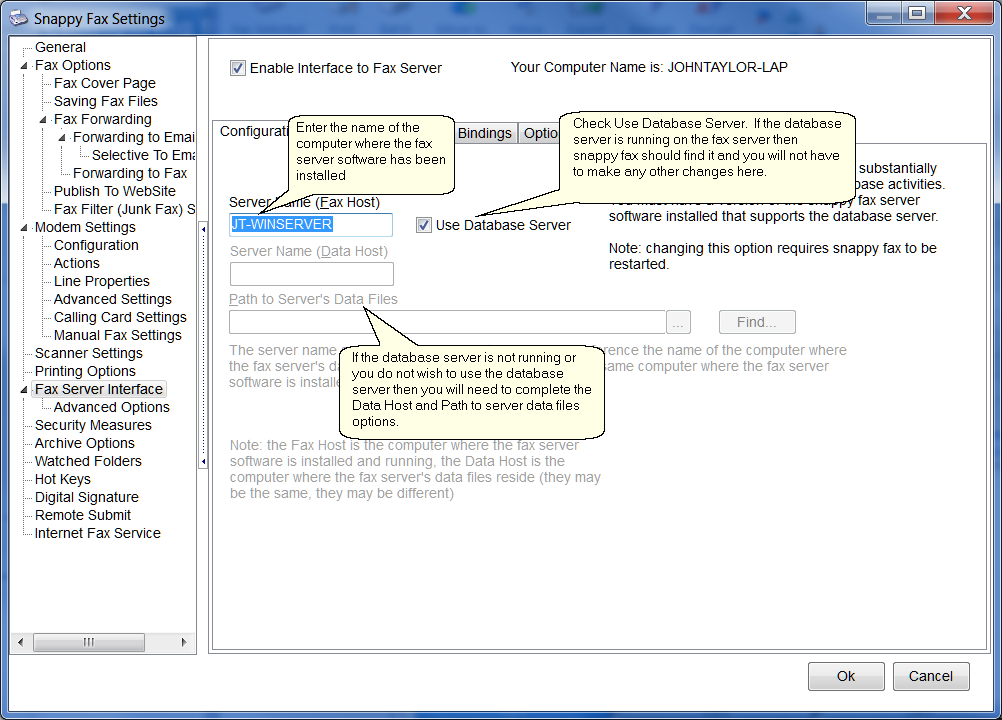
Database Server Port Bindings
You should not have to make any changes to the options on this screen. The options are exposed so that in extreme situations , where ports are already in use, the port bindings may be changed.
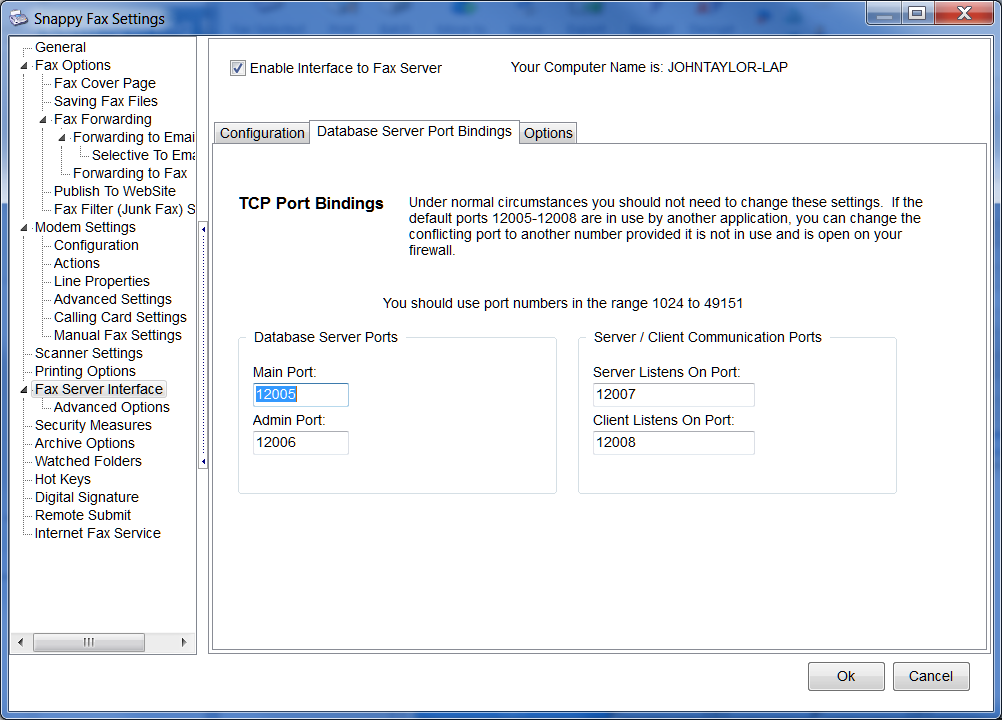
Fax Server Other options
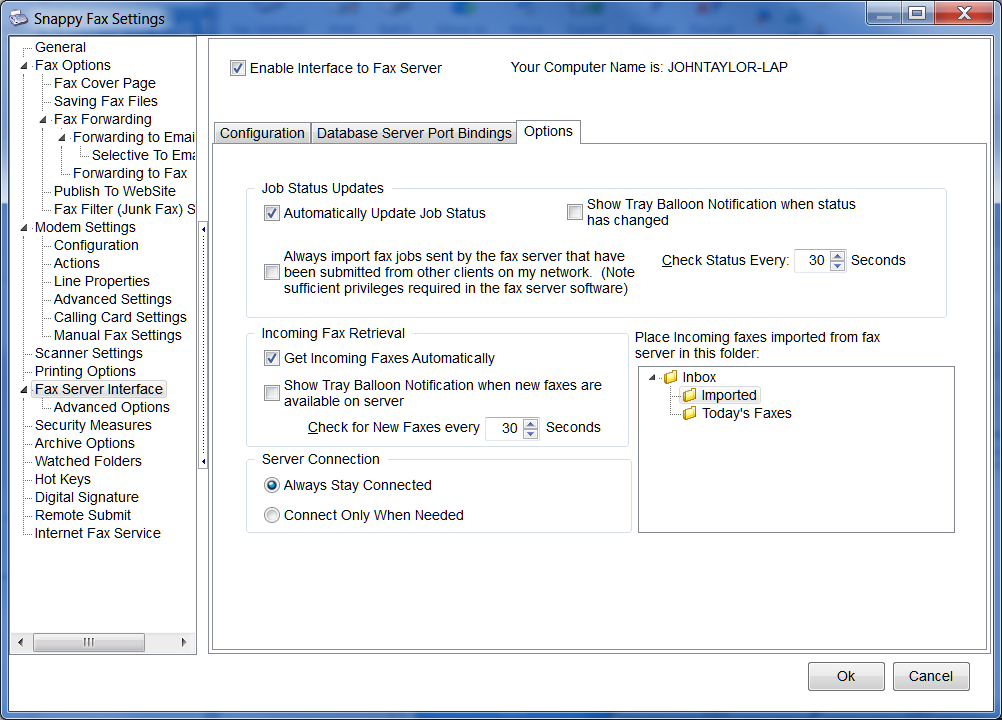
Set the above options as desired, they are self-explanatory.