There are quite a few columns in the data views that are not normally useful and if all columns are displayed it is difficult , if not impossible to see the column headers. You can show or hide columns in any view by navigating to that page (inbox or outbox view for example) and then click the 'Grid Layout options' button on the toolbar.
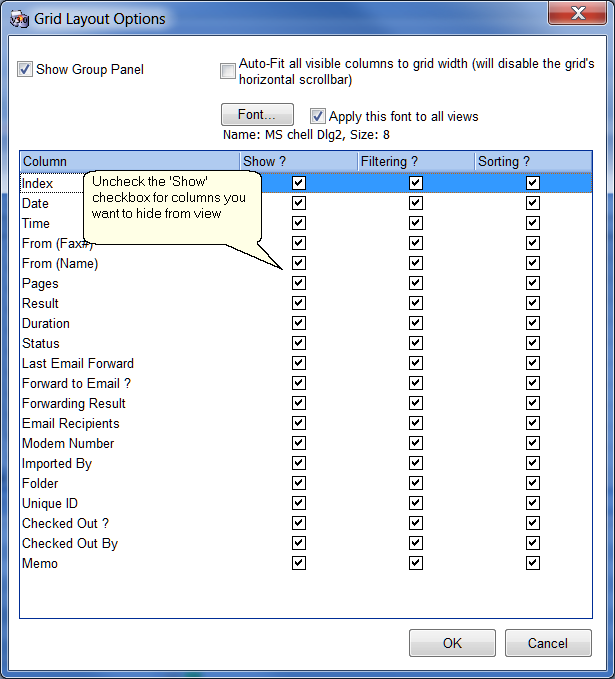
You can also turn filtering and sorting on or off for any column. You can change the font as well, check the check box to have the font applied to all views.
See Also: